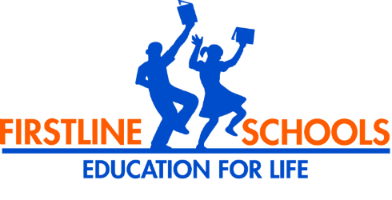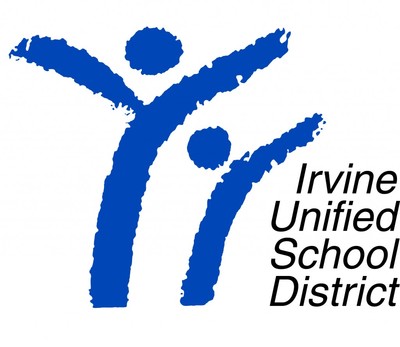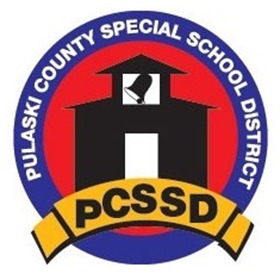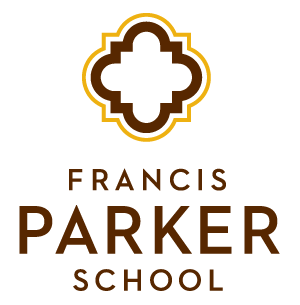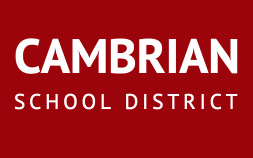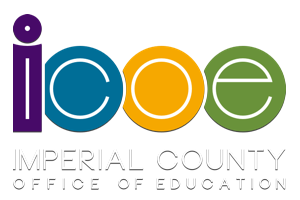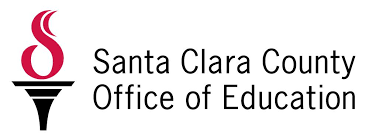Consulting and Professional Development
For years, I designed professional development for schools and organizations in the areas of deeper learning, digital portfolios, project-based learning, school-home partnerships, and technology integration based on their unique needs. Past and current clients include Francis Parker School, High Tech High Graduate School of Education, Marin Country Day School, Palo Alto Art Center, Piedmont Unified School District, San Mateo-Foster City School District, and St. Helena Unified School District. I facilitated custom professional development for Irvine Unified School District, Julian Charter School, Mississippi Department of Education, Pulaski County Special School District, and Santa Rosa City Schools in collaboration with EdTechTeam and provided consultation for AVID, Berkeley Unified School District, Chico Country Day School, Education Foundation of Anaheim Hills, Evergreen School District, Firstline Schools, Grandview Preparatory School, Greater San Diego Academy, Greater St. Albert Catholic Schools, Greenfield Union School District, High Tech Elementary North County, KIPPLA, Lompoc Unified School District, Lucia Mar Unified School District, and Maker Ed's Open Portfolio Project.
Workshops, Presentations, Keynotes, and Panels
I also volunteered my time to speak and facilitate workshops at conferences hosted by various professional organizations for teachers in the areas of deeper learning, digital portfolios, project-based learning, school-home partnerships, and technology integration. Past conferences include Better Together: California Teachers Summit, Deeper Learning, Design 39 FutureNOW!, Fall CUE, KIPPLA Innovation Day, Progressive Education Network Ignite Session, University of San Diego Future Ready SD, and Young Education Professionals Teacher Roundtable.
View video from my past workshops, presentations, keynotes, and panels here.
View video from my past workshops, presentations, keynotes, and panels here.
|
|
|
|
My third grade students discussed the state of local, national, and world affairs on a weekly basis. In addition to sharing their responses to articles they selected, I shared at least two passages from a recent article or editorial before posing a big question for everyone to discuss. For at least thirty minutes, they debated recurring issues in the context of current events -- free speech, the redistribution of wealth, and decisions made during wartime. These classroom meetings not only helped students improve their speaking and listening but also provided them with the opportunity to think about issues of real importance, thereby changing the way they viewed themselves. Please join me for an extended conversation in which I discuss my system for discussions involving serious subject matter and share resources.
|
View video from September 26, 2016
Elementary school teachers interested in supporting deeper learning are presented with dilemmas unique to K-5 classrooms on a daily basis. How do we ensure that deeper learning is happening throughout the day? Please join me for a conversation about deeper learning in elementary classrooms, in which we will read and discuss the deeper learning competencies, self-assess our project and non-project work for deeper learning, explore examples of work modified to foster deeper learning, and create resources to promote deeper learning in all elementary practices. You are encouraged to bring work samples and resources as there will be opportunities to share them with other participants.
"I appreciated the pace of the session. I didn't feel rushed. I also appreciate that you not only answered our questions, but elaborated on questions that were connected along the same lines. Thank you for sharing your love for teaching and technology with us!"
-- Peggy Jackson, Federal Programs Director in the Winona School District |
|
|
|
|
View video from October 28, 2016
Everyday, my fourth grade students document their experiences in the classroom and on the playground with an inexpensive, point-and-shoot digital camera to share them with an authentic audience. I also use a collection of free or inexpensive photo apps to create artwork my classroom. Please join me for a hands-on tutorial on how to start using a classroom camera, share pictures and videos via Twitter and YouTube, and use apps, such as Picasa and Phoster.
"I got a lot out of your workshops. I would definitely be interested in attending another one of your workshops in the future. Thank you for your vast knowledge of digital photography!"
-- Erin Salcido, First Grade Teacher in the Pleasanton Unified School District "Thank you so much Trevor! I really enjoyed your workshop and share what I learned with my grade level partner. We are planning on starting something very soon!" -- Sofia Mendoza, First Grade Teacher in the Fowler Unified School District "This was a GREAT session! I had heard that you were an amazing presenter from colleagues at lunch and they were RIGHT! You covered a whole lot and I thoroughly enjoyed this! THANK YOU! VERY PRACTICAL AND USEFUL!!!!" -- Attendee from the Educational Collaborators San Francisco Summit |
View video from September 24, 2016
My fourth grade students curate selections of their work on digital portfolios created using Google Sites to share them with an authentic audience and reflect on their growth throughout the year. I have also created my own digital portfolio using Weebly to share resources from my classroom and connect with my personal learning network. Please join me for a hands-on tutorial on how to create both teacher and student digital portfolios.
"I really enjoyed all your information and expertise on digital portfolios. As someone who just finished their first year of teaching, I'm really looking for ways to better my classroom and instruction for next year. I'm definitely going to explore this with my students in the fall. :) Wish I could have made your session on photography today!"
-- Stefanie Birnbaum, Fifth Grade Teacher in the Diocese of Oakland Catholic Schools "It was a great workshop! Filled my brain with many possibilities on the direction I want to go. I have shared your presentation with a few colleagues that wanted to start portfolios." -- Joey Pursell, Fourth Grade Teacher in the Sundale Union Elementary School District "Your session was amazing! I'm so excited to start creating digital portfolios with my students. I love the fact that they'll be able to continuously reflect on their work, rather than just turning it in and forgetting about it. I also am looking forward to the collaboration that will be possible (and more meaningful) via this process." -- Siegrin Heiss, English Teacher in the Bakersfield City School District |
|
View video from January 4, 2017
In this workshop, I introduce beginning teachers to G Suite add-ons. We will briefly discuss the advantages of utilizing add-ons in Docs, Sheets, and Forms as well as the implications on classroom practice. We will spend most of our time getting and using add-ons that are popular among general users, relevant to teachers and students, and address the needs and interests of participants. At the end, I will share resources that teachers can reference afterwards.
"G Suite Add-Ons with Trevor was an amazing session -- a valuable use of time."
-- Attendee from the Julian Charter School Custom Summit "I hadn't used Add-Ons that much before, and it was something I could easily do during the session with quick results." -- Attendee from the Julian Charter School Custom Summit "Trevor on Add-Ons was great. I'm already using many!" -- Attendee from the Julian Charter School Custom Summit |
View view from November 3, 2016
In this workshop, I introduce beginning teachers to ways that G Suite can be used for both formative and summative assessments as well as data collection and record keeping in elementary classrooms. We will use examples from a range of subject areas and tools to inform our discussion about their advantages over traditional means of gathering assessment and implications for classroom practice. We will use Google Docs, Slides, Forms, and Drawings to create assignments, check for understanding, provide feedback, and modify instruction. We will then use Google Classroom to grade assignments and Google Sites to share assignments with an authentic audience. Attendees will be prepared to integrate real-time note taking and respond to anonymous questions, utilize comments and screencasts, create surveys and quizzes, and publish and receive feedback on student work.
"Trevor was so knowledgeable and able to share that knowledge and make it look effortless. Dynamic presenter. He walked around and introduced himself to the participants. This was very comforting and engaging. It elevated the workshop to a more personal level because he made a personal connection with most of us."
-- Attendee from the Pulaski Custom Summit "We were able to actually use and apply the what we were doing in class. We were also able to see the immediate benefits of forms and spreadsheets. Trevor did a great job! It was very engaging, and I learned a lot." -- Attendee from the Pulaski Custom Summit "Lots of fun! Great job making our afternoon engaging and fun!" -- Attendee from the Pulaski Custom Summit |
|
Preparing your lessons with a global audience in mind will transform the way you teach. In this workshop, we discover ways in which educators leverage multiple Google tools to change the mindset from only producing work for the teacher to creating work for the world. We explore Google Docs, Slides, Sheets, Google Drawing, Forms, My Maps, Google Maps, Google Sites and more so you will need some experience using Google Apps!
"I learned a tremendous amount from Mr. Mattea. He is an excellent speaker. I wondered if he was a Kindergarten teacher because he was so detailed with his directions. He was very articulate and knowledgeable. I would definitely attend another one of his workshops."
-- Attendee from the Pulaski Custom Summit "Trevor M. was awesome. I think that he was someone who can reach out to people with different learning styles and needs. I felt pretty confident with Google prior to this training, and he made me feel even better about it. Thank you! Keep on sharing your knowledge with others, Trevor. It's appreciated." -- Attendee from the Pulaski Custom Summit "I like the examples of project-based learning and the videos. Great workshop! I learned a lot that I can use this coming school year." -- Attendee from the Pulaski Custom Summit |
This hands-on workshop for beginners features the powerful applications Google Drive and Classroom. Participants explore the essential features of Google Docs: basic tools like font styles, highlight, and comment, how to use revision history, and include explore and citations options. Participants see and learn how to use Google Classroom to post assignments, announcements, and presentations while also learning how to grade essays using rubrics by employing Doctopus through Classroom.
"Great class. Love your information and the way you monitor and adjust to our needs."
-- Attendee from the Pulaski Custom Summit "Trevor was fantastic I would take any class he presented." -- Attendee from the Pulaski Custom Summit "Great! Excited to move on to Goobric and Doctopus!" -- Attendee from the Pulaski Custom Summit |
|
View video from November 6, 2016
Working in an alternative public school designed to promote parent involvement, I constantly looked for ways to build relationships with families and be more transparent about my practice, so that parents could support students in the classroom and at home. G Suite has been an essential tool for me as I gather information with Google Forms, schedule events with Google Calendar, and share resources with Google Drive and YouTube. Please join me for a hands-on tutorial on how to start using G Suite to connect with families.
"Our staff was lucky enough to take part in a technology training with Trevor Mattea this winter. Trevor is not only engaging, he is able to deliver a myriad of information at a variety of skill levels. Our teachers, who range from beginners with technology to experts, all left with tangible products and gained new knowledge. Grade level teams left with documents created and shared on Google Drive, class websites ready to be shared with families to increase communication, and ideas for digital photography lessons and digital portfolios to enrich their classroom teaching. Our time with Trevor was invaluable and we look forward to continuing to partner with him to increase our technology practices!"
-- Erin DeMartini, Teacher on Special Assignment in the San Mateo-Foster City School District "I appreciate all the insight that you shared during your presentation. You are very well versed in your subject, and I can see that you are very committed to your profession. I feel you should have the opportunity to travel and do professional development around the country. You are an outstanding presenter." -- Diana Mininger, Teacher in the Merced City Schools District "I loved the website and the different ways you used Google apps to communicate with parents. Many of these things can be implemented at the beginning of the year. I am excited." -- Attendee from the Pulaski Custom Summit |
View video from January 28, 2016
Everyday, my fourth grade students create, revise, and edit assignments and independent projects, provide feedback for me, and communicate with each other using Google Classroom. They can easily view due dates and grades and access resources and templates I share with them or even create their own and post them to a classroom message board. Google Classroom brings school to students, wherever they are and can give them greater control of the pace, place, time, and path of their learning. Please join me for a hands-on tutorial on how to start using Google Classroom in your classroom.
"Great presentation. Very clear descriptions and instructions. I also appreciated the shared classroom examples."
-- Andy Jensen, Learning Designer at the AVID Center "I really appreciated the frequent check in with the group, responding to needs and questions (flexibility from the presenter), the practical ideas, and especially the individual (differentiated) instruction. Many thanks! This was a valuable day." -- Attendee from the EdTechTeam Napa Valley 1:1 Institute Pre Workshops "Great informational session on Google Classroom. Your presentation was clear and very precise! Thank you!" -- Attendee from Kern EdTech Summer Camp |
|
View video from February 4, 2017
In this workshop, I introduce beginning teachers to Google Drawings. We will briefly discuss its advantages and implications for classroom practice. We will spend most of our time creating and sharing files, changing share settings, shortening URLs, formatting text and multimedia, and using other basic features, comments, collaborative editing, copying, and checking revision history. At the end, I will share resources and suggested add-ons that teachers can reference afterwards.
|
View video from October 29, 2016
Everyday, my fourth grade students create, revise, and edit assignments and independent projects with Google Drive. They can access all of their work anywhere and share it with anyone at any stage in the process. They write stories and paragraphs with their classmates, and they correspond with parent volunteers through letters and homework comments. I also use Google Drive to create resources for students, teachers, and parents that I share on my digital portfolio. Please join me for a hands-on tutorial on how to start using Google Drive in your classroom.
"Trevor is very knowledgeable in using Google Drive in the classroom and offers great tips that will keep students excited about learning. He is very enthusiastic in sharing all that he knows. I would highly recommend you to attend one of his sessions. Don't miss the opportunity!"
-- Diana Ramirez, Fourth Grade Teacher in the Fremont Unified School District "More than anything, teachers and educators are looking for specific examples of how to use GAFE in the classroom, and a chance to practice them on a device. Trevor offers all of this and makes himself accessible afterward as a resource for questions and ideas that come up when you return to your actual school setting." -- Chris Allen, Elementary School Principal in the Atascadero Unified School District "I recently attended one of Trevor Mattea's sessions while attending the GAFE Summit. I chose his session, because we both are using technology with 3rd grade students. I was amazed at how he explained ways to digitally create student portfolios. I never knew that was possible, and am now using the resources he shared in my own classroom. Additionally, he continues to assist and inspire me through his multiple sites, and will reply personally if have a more technical question. His session was the most beneficial to my incorporation of using Google as a means towards becoming a "paperless" classroom!" -- Patty O'Brien, Third Grade Teacher in the Jefferson Elementary School District |
|
View video from January 4, 2017
In this workshop, I introduce beginning teachers to new Google Sites. We will briefly discuss the differences between the new and classic versions as well as the implications for creating websites on classroom practice. We will spend most of our time creating and sharing sites, inserting and organizing text and multimedia, adding and organizing pages, and changing themes. At the end, I will share resources that teachers can reference afterwards.
"I liked this workshop because it was informative and at my level."
-- Attendee from the Julian Charter School Custom Summit |
View video from January 29, 2017
In this workshop, I provide a brief overview of several forms of classroom technology or other useful structures that can be used again and again to maximize student learning and parent involvement. I pull materials from several of my other presentations to highlight everything from class meetings and critique to digital portfolios and Google Drive. I ask participants to take a one-question survey via Google Forms to determine their priorities and spend the remainder of the time discussing the three most popular items and showing participants how to use them. Please join me for a hands-on tutorial on systems that have the power to change your practice tomorrow.
"Just a great seminar overall! I got lots of great ideas -- now I just need the time to incorporate some of them."
-- Joanna Irving, Math Teacher at Francis Parker School "I appreciate your transparency, tailoring to the audience, and the wide plethora of resources you have made available for us. Your clear, concise explanations of how/why/when/etc. Your candor, and experience are very encouraging." -- Saryn Nash, Second Grade Teacher and GAFE Site Leader in the Davis Joint Unified School District "Nice firm hand shake before starting presentation. Very approachable presenter." -- Andy Magana, Math Teacher in the Brawley Union High School District |
|
|
|
|
As a teacher who does most of his work online, it has been enormously helpful for me to utilize the full range of tools available to Mac and Chromebook users, such as making audio and video recordings, taking screenshots and screencasts, and editing and publishing videos online. These skills have allowed me to provide increased access to instruction and assessment, while offering students new ways to share their learning. Please join me for a hands-on tutorial on how to start using Mac shortcuts, QuickTime Player, TechSmith Snagit, and YouTube.
"Trevor is very thorough and walks slowly through things! Love the speed. It is perfect for after lunch. I am shocked that my iMac can already do screencasting. I had no idea that QuickTime had the capability to record. I just thought it was a player. It makes me wonder what else my computer is capable of doing. This was an awesome session!"
-- Attendee from Summer ETC! 2015 |
View video from January 29, 2017
Before teaching at a charter school devoted to project-based learning, I spent three years creating and implementing projects with my second and third grade students in a district school. During that time, students published a book on Amazon, produced an activity book to distribute at local businesses, and played an active role in their local school board election -- meeting candidates, registering voters, and knocking on doors. In each project, I followed a similar process: posing an essential question, providing scaffolds for difficult texts, facilitating interviews and field work opportunities, teaching any necessary skills, leading critique sessions, and helping students prepare their work for public consumption. The results were experiences that fostered deeper learning and engaged students, while allowing them to exceed grade-level standards. Please join me for an extended conversation in which I discuss my system for planning and executing projects in a context with relatively more constraints and share resources.
"I was so inspired by your presentation and your wonderful energy. I have worked to empower my students for 25 years and you motivated me to add more project-based learning to my instruction next year to continue to engage them in meaningful learning. When students realize that they make a difference in this world, there is no stopping their learning. I loved how you empowered your students. Bravo!"
-- Maria-Lucia Gomez-Greenberg, English Teacher in the Santa Ana Unifed School District "The entire segment on writing and publishing was amazing! You did a fabulous job working with such a large group, and your Google presentation with links was super helpful for later review." -- Holly Dye, Sixth Grade Teacher in Simi Valley Unified School District "I've been doing PBL for certain concepts that lend themselves well to it, but since I've been doing it on my own, it is helpful to see your models. I will be emailing you with questions." -- Dena Smith, Teacher in the Sulphur Springs Unified School District |
|
|
|
|
View video from January 29, 2017
Everyday, my fourth grade students share drafts of their work with each other in order to make improvements. I also regularly solicit feedback from them to improve my instruction and schedule. In order to make the exercise positive and productive, we keep three simple rules, follow a strict protocol, and rely on some helpful sentence frames. Please join me for a hands-on tutorial on how to start using critique in your classroom.
"My teachers and art instructors can be a bit hard to please, but they were all excited and energized by your presentation."
-- Jenny Wei, Program Coordinator at Cultural Kaleidoscope "The ideas presented in the videos you shared were great. This was perfectly suited for elementary critique learning. I wish we had more time." -- Jonathan Kaplan, Art Teacher in the Pulaski County Special School District "Trevor seamlessly integrated Google technology into his lesson. The lesson was not about technology, but he used technology to efficiently and effectively learn about the people in his session and tailor it to our needs. The content of his lesson also helped me see new ways to teach my students how to work together and critique each other, so that I do not have to be everywhere at once and can really focus in on the students who most need my help." -- Attendee from Pulaski Custom Summit "Trevor Mattea's session about using critique in the classroom was very useful for me. I am an art teacher and critiquing is a skill I have been wanting to incorporate into my curriculum for a while now. Trevor's sentence frames and other resources for teaching kids critique is so helpful. The information is useful for teachers of all disciplines and grade levels, but especially so for art teachers. It's a shame only two art teachers showed up to this session on elementary day." -- Attendee from Pulaski Custom Summit |
View video from January 28, 2017
For the past few years, I have invited my fourth grade students every fall to join me and their parents in a half-hour conference in which we discuss their strengths and areas for growth, set a goal for the year, and plan next steps for everyone involved. I quickly realized that while involving students in these kinds of conversations was a step in the right direction, it would not alone ensure that students made sufficient progress in building on their strengths, improving their areas for growth, and accomplishing their goals. I developed structures to support them at home and in school -- including follow-up conferences throughout the year and class time for goal-related work and presentations as well as shared note taking and audio recordings. I use similar structures to assess and discuss students' reading and writing. They provide individualized parent education and help students direct their own learning and experience success, while developing a growth mindset. Please join me for an extended conversation in which I discuss my system for student-directed conferences and goal monitoring and share resources.
"Sharing the concrete examples of how students set goals and tracked their progress was very helpful. Seeing specific examples of how you've gone about this process in the past helped to me envision how I might apply this in my own classroom. I am now full of ideas and goals! This was a great presentation!"
-- Alexis Covey, Second Grade Teacher at Sacramento Country Day School "Really enjoyed hearing how you use student-led conferences in your previous classrooms and how it took years to fully develop." -- Tyler Fletcher, First Grade Teacher in the Pulaski County Special School District "Thank you for all of the resources and ideas! Love your teacher portfolio." -- Attendee from San Gabriel Valley Summit |
|
Technology obviously improves our lives. It allows us to solve problems, meet new people, and save time. It has never been easier to address issues of efficiency. But anyone with a smartphone knows that technology also complicates our lives. We spend less time away from work, less time in nature, less time engaged in meaningful conversation. As advocates for technology in schools, we have to be careful not to conflate technology with improvement. There is always the potential for improvement, but we have to know what our priorities are and we have to have a framework for critically evaluating every device, tool, and app that comes into our classrooms. In this talk, I make a case for one my priorities -- relationships. I share ways I have used educational technology as a tool to build empathy, appreciation, inclusion, and respect as an example of how it can help us approach old dilemmas with new confidence when our choices are intentional.
|
Weekend professional development can certainly be inspirational. Sometimes it can even be fun. But often times, if we're being honest, it's a complete whirlwind -- workshops where you're trying to learn as much as you can followed by social events where you're trying to connect with as many people as possible. With so much to think about, how are teachers can separate the things they can change in their classrooms on Monday from the things that can wait longer -- perhaps weeks, months, or years into the future? In this talk, I describe my own journey through professional development to ground my suggestions about what teachers can ask from their facilitators, provide for their colleagues, and keep in mind as they engage their students.
|
|
|
|
Like John Dewey, I believe that progressive education and experiential learning are inseparable. If we want students to be able to learn something, we must provide opportunities for them to do it right away. If we want students to learn how to read, we have to give them books to read. If we want them to see the value of reading, we must give them a chance to discuss books. Similarly, if we want students to learn how to write, we have to give them the tools to write. If we want them to see its value, we must give them a chance to revise, edit, and share their writing. But more than readers and writers, I want students to be empathetic, responsible partners in their personal relationships; informed, active citizens in our democracy; and productive, independent, confident members of our society. I have attempted to structure my classroom in a way so that students are practicing skills that reinforce these values every day.
Progressive Education Network (4/13)
I was one of ten speakers asked to respond to the question, "What is progressive education?"
Progressive Education Network (4/13)
I was one of ten speakers asked to respond to the question, "What is progressive education?"
| PEN Ignite Session Promotional Flier | |
| File Size: | 457 kb |
| File Type: | |
| PEN Ignite Session Program | |
| File Size: | 113 kb |
| File Type: | |
Young Education Professionals Teacher Roundtable Sponsored by the Oakland Unified School District (11/14)
I was one of five panelists asked to respond to the following questions.
I was one of five panelists asked to respond to the following questions.
- What should educational technology companies know? Broadly, how do you use technology in your classroom?
- What should central office officials and charter management organizations know? Broadly, what disconnect exists between the classroom and support staff?
- What is the biggest misconception about educators?
| YEP Teacher Roundtable Program | |
| File Size: | 427 kb |
| File Type: | |
"Trevor was a phenomenal addition to our teacher panel and meaningfully conveyed his work, passion, and experience leading a classroom of diverse learners in the Bay Area. His enthusiasm, authenticity, and charisma made for a great presentation!"
-- James Harrell, Specialist in Teacher Effectiveness in Oakland Unified School District
-- James Harrell, Specialist in Teacher Effectiveness in Oakland Unified School District
In addition to the workshops and presentations listed above, I am available to provide professional development in the following areas.
|
|
|
Class Meetings and Student-Facilitated Discussions for Elementary Classrooms
My fourth grade students begin each day by discussing the state of our classroom community and looking to each other for support in addressing their individual academic and social challenges. At the beginning of the year, I model how to speak effectively, listen actively, and make conversational choices to meet the needs of the group. Over the course of months, I gradually release more control over the subject matter and facilitation of these conversations to students. They rely heavily on structures I developed with them, including norms, sentence frames, success criteria, and a rubric as well as a speakers' list, timer, and note-taking system. These classroom meetings not only help students improve their speaking and listening but also develop their empathy and empower them to direct their own learning. Please join me for an extended conversation in which I discuss my system for student-facilitated discussions and share resources.
Feedback Structures for Schools
I feel that even when I solicit feedback directly from students, families, and colleagues, I am not getting the whole story. In my conversations with other teachers and school leaders, they have shared a similar sentiment. Because relationships are essential to what we do, we must be "soft on people" and "hard on content." The incentive is to provide feedback that is safe, even when it does not reflect someone's actual thinking and may be less helpful to others. I see that as a missed opportunity for learning, and I have often wondered whether we can solicit more feedback without jeopardizing these relationships. I have developed a variety of structures that can be used to generate more honest discourse, including norms to prioritize, expectations to set, and behaviors to model as well as shared ownership over projects and role structures for meetings. Please join me for an extended conversation in which I discuss my system for improving dialogue in classrooms and schools and share resources.
Google Docs 101
In this workshop, I introduce beginning teachers to Google Docs. We will briefly discuss its advantages over Microsoft Office and implications for classroom practice. We will spend most of our time creating and sharing files, changing share settings, shortening URLs, formatting text, and using other basic features, such as comments, collaborative editing, copying, and checking revision history. At the end, I will share resources and suggested add-ons that teachers can reference afterwards.
Google Forms 101
In this workshop, I introduce beginning teachers to Google Forms. We will briefly discuss its advantages and implications for classroom practice. We will spend most of our time creating and sharing surveys, changing share settings, shortening URLs, formatting questions, text, and multimedia, and using other basic features, such as themes, summary responses, presentation features, and quiz mode. At the end, I will share resources and suggested add-ons that teachers can reference afterwards.
Google Slides 101
In this workshop, I introduce beginning teachers to Google Slides. We will briefly discuss its advantages over Microsoft PowerPoint and implications for classroom practice. We will spend most of our time creating and sharing files, changing share settings, shortening URLs, formatting slides, and using other basic features, such as comments, collaborative editing, copying, and checking revision history. At the end, I will share resources and suggested add-ons that teachers can reference afterwards.
Parent Education and Engagement for Elementary Classrooms
Teaching at a school founded in part to foster parent participation, I spent countless hours reflecting on how I utilized parents' time, energy, and interest to maximize their impact on student learning inside and outside of the classroom. I felt that focusing solely on parent volunteers and asking them only to make copies or check homework folders was a missed opportunity. I looked for ways to integrate those parents into my classroom community and support instruction more directly, while informing and engaging other parents whose schedules did not allow for volunteering. In this workshop, I will share resources and reflections on practices that built empathy and trust with parents, empowered them, and fostered relationships, all of which I believe allowed me to develop a classroom setting more conducive to students’ development as well as a deeper understanding of schools’ impact on home and family life.
Project Exhibitions for Elementary Classrooms
While visiting the Smithsonian campus in Washington, D.C. last year, I was struck by the variety of ways visitors are able to access content. They were not limited to text, picture, and video. They could explore interactive exhibits and speak with docents who possessed specialized knowledge and were able to answer questions and provide demonstrations. I was determined to recreate this museum experience in my classroom during the project exhibitions my fourth grade students host twice a year. In the weeks leading up to each event, they prepare a series of exhibits highlighting their process and final product. Their "museum of learning," includes a theater, listening center, opportunity to talk to experts, demonstrations, work samples, digital portfolios, gift shop, and guest book in which attendees may share an appreciation or their response to the project's essential question. This approach to exhibitions has not only made for a more authentic experience, but also increased students' voice and choice and maximized engagement for attendees. Please join me for an extended conversation in which I discuss my system for highlighting students' project work and share resources.
Site Council and Shared Governance for Schools
As a third-year teacher, I took the unusual step of chairing my school's site council. I viewed it as an opportunity to rethink its role in the school. Over the course of the year, I led a group made up equally of staff members and parents through readings on the purpose and possibility of public school governance, facilitated a conversation about our beliefs as a community, and after many iterations established routines that were embraced by parents as well as my principal. My framework includes meeting facilitation strategies, accountability measures, and an action plan appropriate for those looking to do more than act as a rubber stamp for administrators and discuss the nuts and bolts of the school once a month. Please join me for an extended conversation in which I discuss my system for facilitating effective site council meetings and share resources.